
 Topic RSS
Topic RSSHi John,
Is there a way to track email engagement (open rates etc) if different audiences are going into the funnel? (I'm using campaigns.)
Same question with sales rates for different audiences?
I ask because I'm about to test a few more big audiences, so I can set things up with tags etc if that's how you do it ?
Thanks,
Karen
2:45 pm
June 7, 2011
 Offline
OfflineThe only way I know of would be to create duplicate squeeze pages for each audience but add unique opt in forms, each with their own tag so you could track the audience source. Then you could run a report on the number of sales from a specific audience. You can also theoretically track through FB, however I find that sales tracking on FB is not very accurate because of the long amount of time between the sign up and the sale, and the clearing of cookies and using of multiple devices that takes place during that time.
Having trouble with your marketing? Wish you could have an experienced direct-to-fan marketing expert look over your actual campaigns, music, or content and offer feedback? Or perhaps you’re just looking for a little one-on-one assistance so you can ask questions that pertain to your specific goals and get a second, more experienced, perspective? Click here to book a session with me now.
Thanks for this John. Trying to work out how I would run a report on the number of sales from a specific audience. Looking into it, subscribers seem to lose their tag when they join the 'karen grace customers' list. So I can find info on subscribers based on tagged opt-in forms, but not customers.
Any idea how to resolve this?
Thanks,
Karen
PS I actually also can't see how I would track open rates (in addition to sales rates as above) for different tagged audiences. I've been poking around Aweber and can't work this one out ? !
9:17 am
June 7, 2011
 Offline
Offline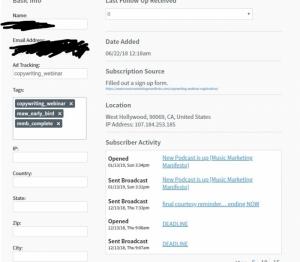
 It depends how you've set things up. If you have a customer list (as apposed to using one list for everything) then you would simply do as I described above. You add a unique tag for tracking purposes to each web form. In other words, you would have two tags. One to trigger the campaign (IE, "free_music") and one for tracking purposes (IE, "lookalike_traffic). The traffic tag does not trigger anything. And you would not set a rule to remove it. So when someone becomes a customer, you simply go to their contact on the main list (which they have now been unsubscribed from), click on it to open it up, and you can see all of their history and their tags.
It depends how you've set things up. If you have a customer list (as apposed to using one list for everything) then you would simply do as I described above. You add a unique tag for tracking purposes to each web form. In other words, you would have two tags. One to trigger the campaign (IE, "free_music") and one for tracking purposes (IE, "lookalike_traffic). The traffic tag does not trigger anything. And you would not set a rule to remove it. So when someone becomes a customer, you simply go to their contact on the main list (which they have now been unsubscribed from), click on it to open it up, and you can see all of their history and their tags.
See screenshot for an example, taken from an MMM subscriber, whose name I have blacked out.
Having trouble with your marketing? Wish you could have an experienced direct-to-fan marketing expert look over your actual campaigns, music, or content and offer feedback? Or perhaps you’re just looking for a little one-on-one assistance so you can ask questions that pertain to your specific goals and get a second, more experienced, perspective? Click here to book a session with me now.
9:21 am
June 7, 2011
 Offline
OfflineIn addition to the above, you can go into your campaigns and set up automation rules to add a tag every time someone opens and clicks on a message, and all of those tags will be there as well, which will tell you whether someone has opened and/or clicked on particular message or link.
Having trouble with your marketing? Wish you could have an experienced direct-to-fan marketing expert look over your actual campaigns, music, or content and offer feedback? Or perhaps you’re just looking for a little one-on-one assistance so you can ask questions that pertain to your specific goals and get a second, more experienced, perspective? Click here to book a session with me now.
1 Guest(s)

 Log In
Log In Members
Members Home
Home
 Add Reply
Add Reply Add Topic
Add Topic


 Quote
Quote


